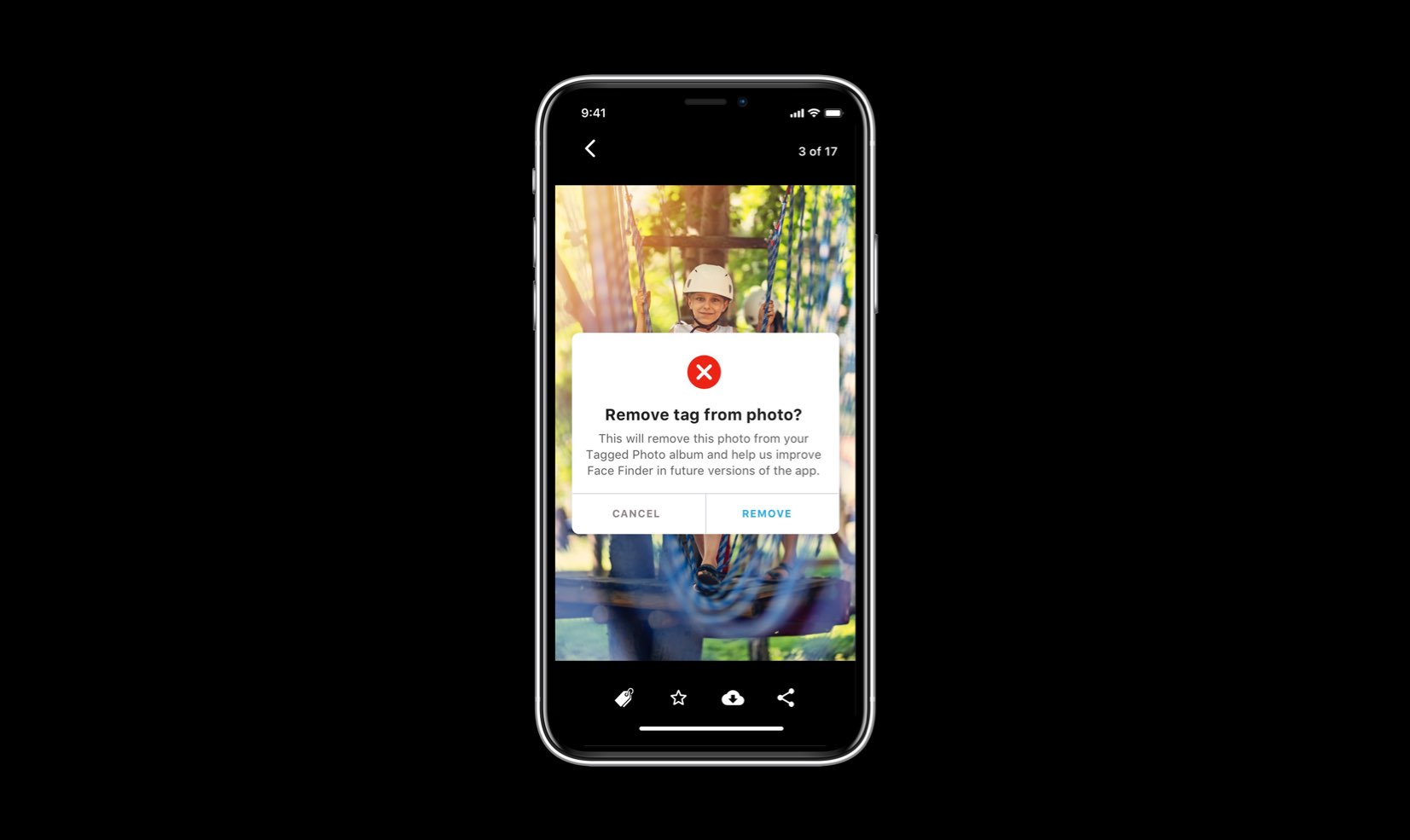Watch our step-by-step tutorial below to learn how to untag a photo from your Tagged Photo album. If you have any questions, don’t hesitate to contact us.
How to remove a tagged photo
- Make sure you have the latest version of the Campanion app (1.1 and above.)
- Open the Campanion app and navigate to Photos in the main menu. Then, view your Tagged Photo Album.
- View a tagged photo.
- Tap the tag icon at the bottom of the screen.
- Tap “Remove” to remove the photo from your album once prompted.
Made for summer camps, built for parents
Learn about all of the other great features of the Campanion app.